It appears that your cart is currently empty
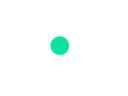
Smart Wireless Wifi Video Doorbell Phone Door Ring Intercom Security Camera Bell
Features:
The video door intercom bell supports two channels of audio.
When someone rings the doorbell or PIR detects an alarm,
your mobile application will receive an alarm video call directly.
You can view the video call and live chat directly from your mobile application
by answering the alarm call.
It comes with a 720p CMOS chipset for high resolution.
You can enjoy excellent video and picture images from this doorbell for home surveillance security.
Wireless doorbell camera is suitable for apartment or backyard.
It is not only your wireless intercom doorbell, but also a secure webcam for your home.
Including wireless, two-way audio, motion sensor and other functions,
support Andriod and IOS system of mobile.
Rain proof design, doorbell can be installed outdoors, do not worry about rain wet.
Supports APP functions, which can be applied to Android, iPhone, iPad and other APP software.
Supports night vision and built-in IR-cut technology for day and night use.
Specification:
100% brand new with high quality
Color: Black
Material: Plastic
Size: 144x74x32mm
Resolution: 1280*720
Field of Angle View: 140°
IR LED: 6*850mm
Wi-Fi: IEEE 802 11 b/g/n
Audio: Two-way Talk With Noise Cancellation
Recording: Device SD Card Recording(20 Seconds)
Storage: 8G/16G/32G(Not Included)
Power Source: 3 x 18650 Specification Batteries(Not Included)
Monitoring: Device Button, Motion Detection, Remote Live View
Notification Function: Push Notifications within 2 second
Device Wakeup: Within 600 ms
Power Consumption: Power Consumption Standby 200μA, Working 170mA
Package Included:
1 x WIFI Doorbell (No battery included)
1 x Manual
1 pack of Screws
1 pack of Stickers
Note:
Before You Start (Please fully charge before using the doorbell)
1. Download and install Wowcam App.
Search for Wowcam on the Apple App Store or Google Play, Download and install the app.
2. Create an Wowcam account. Set up your device in the Wowcam app.
To pair your device, follow the steps below and in-app instructions.
1. Open Wowcam App and log in to your account.
2. To add your camera, select the + icon.
3. Select Video Doorbell.
4. Press and hold the Doorbell Button until the red light is flflashing, tap Next, then tap Yes.
5. Enter your 2.4GHz Wi-Fi network and the Wi-Fi password, then tap Next (5GHz is not supported).
6. Use your device camera to scan the QR Code shown on the app, then select Confirm once the
Wi-Fi setup has finished.
If your device is capturing an excessive number of events every day,
you might need to recharge your battery sooner.
Plus, the battery is also drained each time you use the Live View to look or speak
through your doorbell.
To prevent excessive events, you can adjust your motion settings to a lower sensitivity.
There is a leak-proof gasket at the bottom of the battery, please remove it before use.
The colors may be a little difference for the different monitor display.
Please check as much as possible to make sure the item is the one that you need.
Please allow 0.5-1 inch difference due to manual measurement.(1inch=2.54cm)
The video door intercom bell supports two channels of audio.
When someone rings the doorbell or PIR detects an alarm,
your mobile application will receive an alarm video call directly.
You can view the video call and live chat directly from your mobile application
by answering the alarm call.
It comes with a 720p CMOS chipset for high resolution.
You can enjoy excellent video and picture images from this doorbell for home surveillance security.
Wireless doorbell camera is suitable for apartment or backyard.
It is not only your wireless intercom doorbell, but also a secure webcam for your home.
Including wireless, two-way audio, motion sensor and other functions,
support Andriod and IOS system of mobile.
Rain proof design, doorbell can be installed outdoors, do not worry about rain wet.
Supports APP functions, which can be applied to Android, iPhone, iPad and other APP software.
Supports night vision and built-in IR-cut technology for day and night use.
Specification:
100% brand new with high quality
Color: Black
Material: Plastic
Size: 144x74x32mm
Resolution: 1280*720
Field of Angle View: 140°
IR LED: 6*850mm
Wi-Fi: IEEE 802 11 b/g/n
Audio: Two-way Talk With Noise Cancellation
Recording: Device SD Card Recording(20 Seconds)
Storage: 8G/16G/32G(Not Included)
Power Source: 3 x 18650 Specification Batteries(Not Included)
Monitoring: Device Button, Motion Detection, Remote Live View
Notification Function: Push Notifications within 2 second
Device Wakeup: Within 600 ms
Power Consumption: Power Consumption Standby 200μA, Working 170mA
Package Included:
1 x WIFI Doorbell (No battery included)
1 x Manual
1 pack of Screws
1 pack of Stickers
Note:
Before You Start (Please fully charge before using the doorbell)
1. Download and install Wowcam App.
Search for Wowcam on the Apple App Store or Google Play, Download and install the app.
2. Create an Wowcam account. Set up your device in the Wowcam app.
To pair your device, follow the steps below and in-app instructions.
1. Open Wowcam App and log in to your account.
2. To add your camera, select the + icon.
3. Select Video Doorbell.
4. Press and hold the Doorbell Button until the red light is flflashing, tap Next, then tap Yes.
5. Enter your 2.4GHz Wi-Fi network and the Wi-Fi password, then tap Next (5GHz is not supported).
6. Use your device camera to scan the QR Code shown on the app, then select Confirm once the
Wi-Fi setup has finished.
If your device is capturing an excessive number of events every day,
you might need to recharge your battery sooner.
Plus, the battery is also drained each time you use the Live View to look or speak
through your doorbell.
To prevent excessive events, you can adjust your motion settings to a lower sensitivity.
There is a leak-proof gasket at the bottom of the battery, please remove it before use.
The colors may be a little difference for the different monitor display.
Please check as much as possible to make sure the item is the one that you need.
Please allow 0.5-1 inch difference due to manual measurement.(1inch=2.54cm)





























